Streamlining Document Management with iLeaf Solutions: A Case Study in Optimizing Workflow Efficiency

The main aim of the project is to create a modern and customizable centralized Document Management System module that serves the requirements of the owner of different departments of any organization to manage all kinds of documents same as the google drive application. The structured system enables each department to upload the needed documents into their own drive in the DMS application and share the documents with others for different purposes like File sharing, E-Signature, and Workflow. After sharing the document the respective quality team checks and review those documents with the facility to accept, reject, or add any comments to the document and again share with the respective defined users.
With this application, you can share the files and folders that you store in our Document Management System with anyone in your organization, but the system provided a certain limit on how you can share files with other people. When you share from the DMS Drive, you can control whether the people can edit, further share with other people, download, delete, copy files, move from one folder to another folder, view file properties, preview the file, or only view the file or folder. When you share content from DMS Drive, at any time, Word Docs, Excel Sheets, or PowerPoint Slides and PDF files can only be edited only the owner and some users with editing permissions can edit the file.
Document management software helps organizations manage documents electronically. The software enables users to:
- Retrieve information faster
- Store files in a secure environment
- Share documentation
- Manage document revisions and approvals