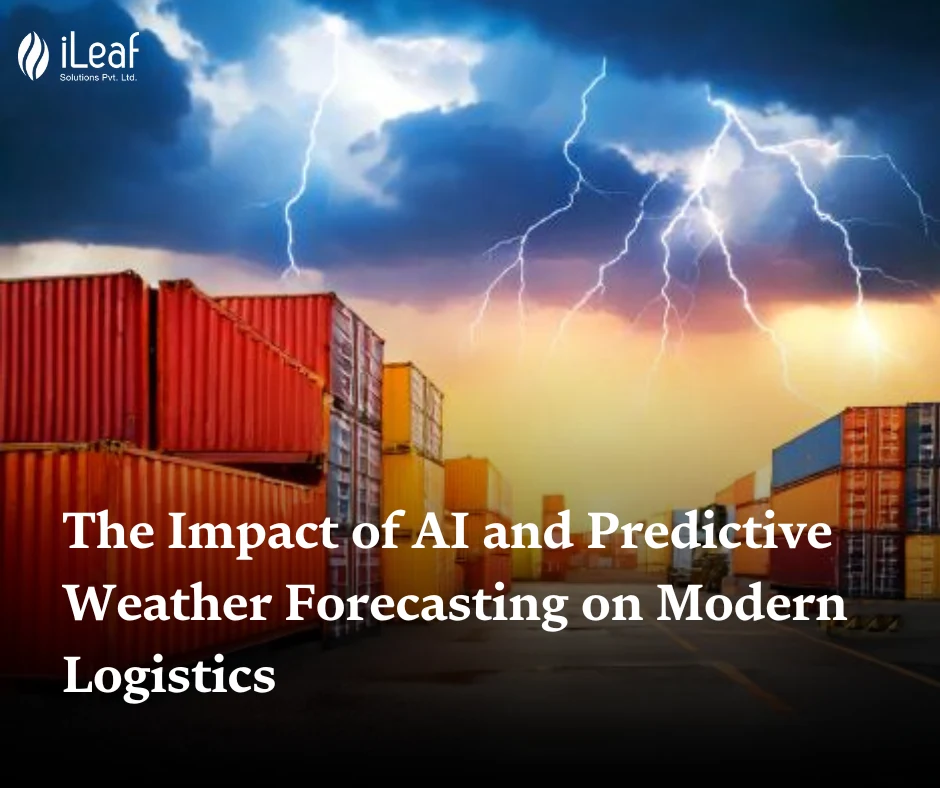AI in Web Development: 5 Must-Have Features to Look for in Your Next Tool

Table of Contents
- Overview
- Intelligent Code Completion and Assistance
- Smart Debugging and Error Detection
- Personalized User Experience (UX) Insights
- Accessibility Optimization
- Seamless Integration with Existing Workflows
- Choosing the Right AI Tool for You
- Choosing the Right Partner
Overview
The world of web development is always changing, with new technologies and trends emerging quickly. Developers have to keep up and incorporate these advancements into their work. One trend that's making a big impact is artificial intelligence (AI). AI is not about replacing developers but rather giving them more power. By taking care of repetitive tasks, offering smart suggestions, and giving data-driven insights, AI tools are helping developers make websites that are more efficient, user-friendly, and dynamic.
There are many AI-powered web development tools to choose from, which can be overwhelming. To help you navigate this new frontier, we will discuss the five essential features to consider when selecting your next AI development tool.
1. Intelligent Code Completion and Assistance
AI in web development provides a helpful time-saving feature called intelligent code completion. This feature uses your current code and project context to propose relevant code snippets, function calls, and variable names. By speeding up development and decreasing the likelihood of mistakes through automatically filling in common syntax and logic, it proves to be quite valuable.
When selecting a tool, seek one that offers context-aware suggestions that adjust to your coding style and project needs. Some advanced tools can even tailor suggestions based on your coding habits and preferences.

When it comes to AI tools for coding, there's more than just basic code completion available. Some tools go above and beyond by offering comprehensive assistance with generating code blocks or proposing different ways to implement specific functions. While these advanced features can be very useful, it's important to keep in mind that they should complement your coding skills rather than replace them entirely.
2. Smart Debugging and Error Detection
Creating websites involves a step-by-step approach. Mistakes and glitches are bound to happen, but locating and resolving them might take up a lot of time. AI has the capability to simplify this process by providing smart debugging solutions. These solutions can scrutinize your code and pinpoint possible errors, contradictions, and logical issues.
Search for a tool that does more than just point out syntax errors. Sophisticated AI debugging systems can dig deeper, recognizing potential problems during program execution, performance limitations, and security risks. Certain tools may even propose solutions or offer access to relevant troubleshooting guides.
3. Personalized User Experience (UX) Insights
When it comes to achieving success, it is essential to prioritize creating a website that is user-centric. Utilizing artificial intelligence (AI) can greatly assist in understanding how users interact with your website and pinpointing areas that can be improved. AI-driven tools for analyzing user experience (UX) can keep tabs on user actions, study heatmaps, and even predict user paths. By embracing these insights, you can enhance your website's design, user navigation, and content to ensure a more user-friendly and captivating experience.
When seeking out a tool for UX analysis, aim for one that offers a range of features, such as A/B testing options and recording user sessions. This will empower you to experiment with different design features and gauge their influence on user behavior.
4. Accessibility Optimization
In today's modern age, it is crucial to make sure that websites are accessible to all individuals, not just a good idea but essential. AI technology can assist developers in constructing websites that follow accessibility standards by recognizing obstacles that may affect users with disabilities. Seek out a tool that can inspect your website's code and pinpoint components that could impede accessibility.
This may involve lacking descriptions for images, color contrasts that do not meet standards, and problems with keyboard navigation. AI-driven accessibility tools can propose remedies and provide direction for developers in designing websites that are welcoming to everyone and align with accessibility criteria.
5. Seamless Integration with Existing Workflows
When choosing an AI development tool, it is important to find one that easily fits into your current workflow and development environment. This will help make the transition smooth and reduce any interruptions to your usual practices. It is advisable to select a tool that works well with the code editors, version control systems, and other development tools you are already comfortable using.

It is also worth considering how the AI tool can be integrated with your project management system. This will enable you to monitor tasks, work collaboratively with your team, and ensure that your AI-supported development work is in line with your project objectives.
Choosing the Right AI Tool for You
When considering these essential five features, you have all the tools necessary to assess the expanding world of AI development resources and locate the option that aligns perfectly with your individual requirements and ventures. It's important to keep in mind that AI should complement your abilities in web development, rather than serve as a substitute. Embrace the capabilities of AI to simplify your tasks, enrich your creativity, and provide extraordinary online experiences.
Choosing the Right Partner
When diving into advanced AI web development, having the right development partner is key to success. A skilled partner offers valuable insights, best practices, and a track record in handling the complexities of AI-powered development. They have the knowledge to make the most of AI tools, keep up with market trends, and ensure your project matches your goals. So, take the time to consider your options and choose a partner that fits your needs perfectly.
Are you in search of a development partner who has extensive experience, a talented team, and a dedication to excellence? iLeaf could be the ideal match for you. Reach out to us for a consultation and start your journey towards successful AI-driven web development today.